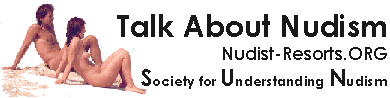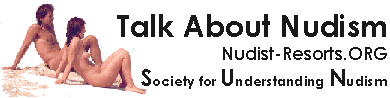| Author |
 Topic Topic  |
|
|
EuroTim
Forum Member

|
 Posted - 07/14/2008 : 12:49:03 PM Posted - 07/14/2008 : 12:49:03 PM




|
I know this was mentioned before and now it's happening to me. Very often, almost always, when I click on active topics, let's say it says there are 34 (like today). When I click on the link sometimes it opens a new window with NO Active Topics and sometimes it opens the window with the list of Active Topics since my last visit. If I click on one of the topic and it opens, that's fine, but when I want to return to the list of Active Topics it always takes me to a window that says there are NO Active Topics. And they are all lost. To be honest, there is no way I can go to the main Forum list and try to figure out which ones are new. I simply don't have that much time. Is this fixable?
Thanks for the help.
Tim
P.S. for Kevin, And my photo album? Will that ever be up and running again?
T.
|
Country: Italy
| Posts: 194 |
|
|
nudeisntlewd
Forum Member

|
 Posted - 07/14/2008 : 3:11:19 PM Posted - 07/14/2008 : 3:11:19 PM



|
I've been having the same problem. I thought it was something with what I was doing or my computer. I guess not.
What I've been doing is clicking "Active Topics Since" (the number of hours since I'd last been on). But that doesn't really show you which are the last "X number" of topics, just all of the topics since then. And it doesn't address the problem of clicking the back button or the link back to the active topic(s) and again finding no topics.

|
Edited by - nudeisntlewd on 07/14/2008 3:15:17 PM |
|
Country: USA
| Posts: 1191 |
 |
|
|
smoothNtanned
Forum Member

|
 Posted - 07/17/2008 : 11:14:49 AM Posted - 07/17/2008 : 11:14:49 AM


|
Although I can navigate the site much faster the past couple of weeks, I too am experiencing the same problem re: active topics. I've noticed a few similar comments by members under other topics the last several days.
'NUDE when able, covered when necessary'
|
|
Country: Canada
| Posts: 115 |
 |
|
|
Admin
Forum Admin

|
 Posted - 07/17/2008 : 8:31:11 PM Posted - 07/17/2008 : 8:31:11 PM



|
I don't use the back button with the Active Topics page. For each item showing, I right-click and hit letter "t". (I'm on Firefox.) This opens a new "tab" for each one I want to view. I close each one as I'm finished with it.
It's a bit faster than going forward and back. Hope this helps.
quote:
Originally posted by EuroTim
And my photo album? Will that ever be up and running again?
Since we've had some trouble with the avatar upload (if it works for anyone, let me know) I wouldn't expect much better results from the photo album upload. I do have it on my list of things to look at. After the site redesign and upgrade of the code, all that will be working again.
As you know, we just upgraded the server to a faster technology, but are currently experiencing automated attacks on our database. It's nothing special, the UN was attacked too, along with half a million other database operators running SQL forums.
If you'd like to help us keep operating in face of our rising costs, please contact us for information on how to donate by check, or watch for the donate button for PayPal transactions.
|
|
Country: USA
| Posts: 1888 |
 |
|
|
D-TX
Forum Member

|
 Posted - 07/18/2008 : 01:56:40 AM Posted - 07/18/2008 : 01:56:40 AM


|
As I posted on another thread where someone mentioned the Active Threads issue ---
====
Something that works for me is to select "Active Topics" from the Forums Menu drop-down list at the top of the screen --- and sometimes I have to select it several times before the list of Active Topics is shown. Then I use the "Back" function of my browser to get back to the list each time I've read a topic.
====
Just to clarify - sometimes it takes selecting "Active Topics" from the Forums Menu drop-down list at the top of the screen three or four times before the Active Topics are shown.
Take Care & Surf (the Web) Bare,
David
|
|
Country: USA
| Posts: 76 |
 |
|
|
Tuffers
Forum Member
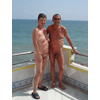
|
Posted - 07/18/2008 : 05:20:23 AM


|
I have been having the same trouble as Tim & Randy and I cannot seem to find a way around the problem. Yet today clicking on active topics, it opened up perfectly. Strange !!!!
|
|
Country: United Kingdom
| Posts: 336 |
 |
|
|
NaturistDoc
Forum Member

|
Posted - 07/18/2008 : 08:44:08 AM


|
I'm glad (in a way) to know that it wasn't just my lack of computer savvy that was the problem. It's interesting that we've come to expect an electronic bulletin board with 18,000+ members to function as smoothly as the corkboard on the fridge, but meanwhile, somebody actually has to herd those unruly electrons around and make 'em behave. Frankly I'm amazed it works at all. A tip of the hat to Admin.
|
|
Country: USA
| Posts: 1054 |
 |
|
|
Balto Bob
$ Supporter
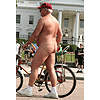
|
|
|
Admin
Forum Admin

|
 Posted - 07/18/2008 : 11:59:52 AM Posted - 07/18/2008 : 11:59:52 AM



|
quote:
Originally posted by Tuffers
I have been having the same trouble as Tim & Randy and I cannot seem to find a way around the problem. Yet today clicking on active topics, it opened up perfectly. Strange !!!!
Developing a skill in clearing certain cookies can be a real help in that situation. Since the system must read your last cookie to know how long you've been gone, any trouble with doing that and you'll have this problem. Sometimes you'll find hundreds of the same cookie from this site, and deleting them and logging back in will straighten things out usually.
As I recommended earlier, using new tabs instead of the back button works better for me. On the Active Topics page showing items, right-click then hit letter 't' on each one. Or use the menu and choose new tab. You'll have the original list still there, and several new tabs where you can read and close each one. (This works on Firefox, other browsers you must figure it out. You want to open a new tab, or a new window.)
|
|
Country: USA
| Posts: 1888 |
 |
|
|
Cheri
Forum Member

|
Posted - 07/18/2008 : 2:42:56 PM


|
Even though after each session I clear cookies, when I come back to this site, it might say there are 5 active topics. However, when I click on that link to open in a new tab, it says there are no active topics. I just keep going back to the original screen and clicking on the link. As long as I can do it on the LAN of the university, I'm fine, but at home, it is frustrating.
Cheri
Doing what I can to positively promote nudism
-
http://pages.prodigy/cheridonna
|
Edited by - Cheri on 07/18/2008 2:44:15 PM |
|
Country: USA
| Posts: 3519 |
 |
|
|
EuroTim
Forum Member

|
 Posted - 07/19/2008 : 12:21:30 PM Posted - 07/19/2008 : 12:21:30 PM




|
quote:
to function as smoothly as the corkboard on the fridge
I'm still laughing!  The corkboard fell off my fridge this morning!! The corkboard fell off my fridge this morning!!
Tim
|
|
Country: Italy
| Posts: 194 |
 |
|
|
catbird
Forum Member

|
 Posted - 07/19/2008 : 1:55:31 PM Posted - 07/19/2008 : 1:55:31 PM


|
If the disappearing active topics problem could be fixed, that would be great.
Any comments about deleting cookies are of no value, because some of us are not computer savy enough to know HOW to delete cookies. Unfortunately how to delete cookies probably depends on what computer model and what software you have. I have a Mac, and I have iClean that is supposed to delete selected cookies. However iClean doesn't find any cookies for Nudist Resorts, hence that roadblock exists. iClean can delete ALL cookies, but some cookies are beneficial, such as with your bank's web site. Therefore I don't want to delete all cookies, but I wish my software could delete selected cookies.
A solution not dependent on cookies would be great.
Naturally, Catbird
|
|
Country: USA
| Posts: 202 |
 |
|
|
catbird
Forum Member

|
 Posted - 07/19/2008 : 2:04:19 PM Posted - 07/19/2008 : 2:04:19 PM


|
A couple more things. Because of the disappearing active topics problem, what I do is first select the thread that is of greatest interest. Because of this problem, I might be only able check one thread.
You can access the main list of topics, and access just the threads dated since you last checked the web site. However EuroTim stated that he doesn't have time for that. Most of us don't have time for that.
Naturally, Catbird
|
|
Country: USA
| Posts: 202 |
 |
|
|
SFbayGuy
Forum Member
|
Posted - 07/19/2008 : 5:42:26 PM


|
My active topics works on and off...
Try this as an alternative to circumvent the cookie problem...
At the top is a menu bar... below and to the left of the screen is an Active Topic link. If you click on Active Topics you get a new page that has a little button that allows you to select Active Topics for the past hour, two hours, yesterday, etc. If you click on the period since your last visit the Active Topics will work just fine... it gets around the crumbled cookie catastrophe.
|
|
Country: USA
| Posts: 39 |
 |
|
|
StuffedTiger
Forum Member

|
Posted - 07/24/2008 : 02:18:17 AM


|
I right click on the Active Topic in IE and then it is very easy to open it in a new window. When the site is slow, I can go back and open several windows for the active topics I want to see. It is a pain though that if for any reason I accidently move off that active topics page, it is gone for good. The solution is not to increment the date of last visit until the session is terminated.
|
|
Country:
| Posts: 246 |
 |
|
| |
 Topic Topic  |
|
|
|
|
|
|
|
| Nudist-Resorts.Org Discussion Forum Bulletin Board Nudism Clothing Optional Resort Naturism Nude Beaches |
© 2002-2020 SUN |
 |
|
|