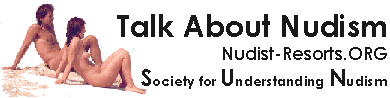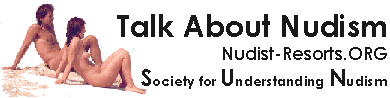| T O P I C R E V I E W |
| Limer |
Posted - 05/04/2007 : 11:06:59 AM
I had a rather funny animated *.GIF I wanted to use. But it comes out far too big with ragged edges. It is only 28x28 15 kb . This website shows it exaggerated. Can't use it, it looses its flavor. So I keep rolling until someone tells me how to force the website to display the correct size.
============================================================= . |
| 7 L A T E S T R E P L I E S (Newest First) |
| Admin |
Posted - 03/23/2008 : 03:10:10 AM
When this happens, just send the avatar(s) in question to admin@nudist-resorts.org with clear instructions and include your username.
Some images, for reasons I haven't determined, make the upload system choke up. Most of the time I can reconvert the image into something the system likes.
Alternatively, you can adjust the image's dimensions with the 100 x 100 box in your profile. Use a calculator to find the ratio of the height to width of the rectangular image. Then, make one side 100 and the other the ratio number.
For instance, the two numbers needed might be 100 and 69. Which box is which is a matter of trial and error, but it only takes two tries at most. |
| catbird |
Posted - 03/22/2008 : 9:24:35 PM
I cannot get the changed avatar to upkoad. The problem with existing avatar is that it is distorted, because it is from a rectangular picture. With the avatar I an TRYING TO upload, I have cropped it into a square and I believe I have shrunk it to 100X100. I keep renaming the graphics file to delete the extensions, but it still rejects the avatar on basis of unacceptable extension. I am trying to get it recognize it as NO extension. Apparently renaming the file doesn't do it. What extensions are acceptable?
I criticize the web site as user UINfriendly as for uploading avatars. Could you make it more forgiving of small errors.
Naturally, Catbird |
| Admin |
Posted - 01/13/2008 : 11:40:53 PM
Looks like you got it working. |
| ETrainer |
Posted - 01/13/2008 : 8:49:51 PM
on the avatar subject. I have posted a picture for my profile... I see it when I view my profile but I do not see it when I post a message or reply in the forums. How do I get it to appear? |
| Admin |
Posted - 05/06/2007 : 05:19:49 AM
To remove your previous avatars from the site, you'd have to email me about it, and provide all needed information. |
| EuroTim |
Posted - 05/05/2007 : 10:16:27 AM
All you have to do is change it and the new one will be the one that's seen. And that's the one which will come up when someone views a thread you've posted in. The avatars are not imbedded to the best of my knowledge and for this reason I change mine just for fun, every once-in-a-while.
Tim |
| Limer |
Posted - 05/04/2007 : 12:00:42 PM
I found the reason - overlooked the SIZE field. Now I would like to know how to remove my Atavar file(s) from this website - not just from the posts.
|